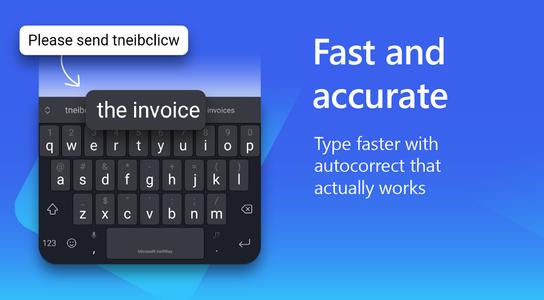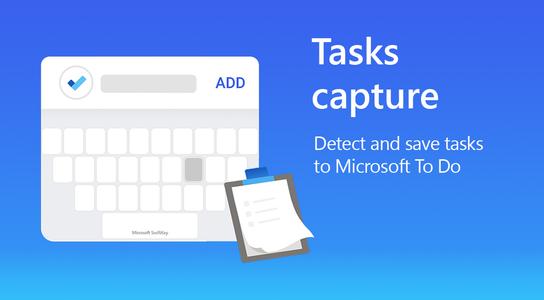Microsoft SwiftKey is an intelligent keyboard that learns and adapts to your unique writing style, enabling you to type faster and with fewer errors. The keyboard includes features like swipe-to-type and tap-to-type, a customizable toolbar with quick shortcuts, and a rich content library of emojis, GIFs, and stickers. The keyboard is adaptive to your slang, nicknames, and frequently used emojis. Additionally, Microsoft SwiftKey offers over 100 customizable keyboard themes, the ability to create custom keyboard themes with your own photo, and support for up to five languages simultaneously out of over 700 languages supported.
Smart and intelligent typing from the keyboard that learns from you.Microsoft SwiftKey is the intelligent keyboard that learns your writing style, so you can type faster.Use your personalized keyboard to type and send emoji, GIFs and stickers just the way you like.The Microsoft SwiftKey swipe keyboard is always learning and adapting to match your unique way of typing - including your slang, nicknames and emoji.Microsoft SwiftKey caters to all typing tastes, with free designs and themes to fit any style. The custom keyboard provides autocorrect that actually works. Micr.....
Embrace the journey of growth.
Characteristics:
- The article is a promotional piece for Microsoft SwiftKey keyboard app.
- The article standout moments the features of the keyboard app, such as personalized typing experience, rich content, and customization options.
- The article emphasizes the keyboard's adaptiveness to the user's writing style and frequently used emojis.
- The article mentions the app's support for multiple languages.
What's New in the Latest Version 8.10.32.13
Last updated on Feb 9, 2023
Fixed an issue where adaptive themes didn't switch automatically upon day night schedule change.Help SwiftKey improve word predictions - check out 'Help & Feedback' in Settings.
I have known chrome os for a long time, and I have always wanted to buy a chromebook.Suffering from
2023-03-13It is reported that Microsoft will launch new productivity applications for Android, iOS and its own
2023-03-13Notion is an application that provides components such as Notes, Tasks, Database, Kanban, Calendar a
2023-03-13The full text is 1409 words in total, and the estimated learning time is 5 minutesSource: unsplashYo
2023-03-13With the rapid spread of the new crown virus in the United States, more and more Americans are force
2023-03-13Divine Translation Bureau is a compilation team under 36 Krypton, focusing on technology, business,
2023-03-13