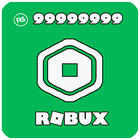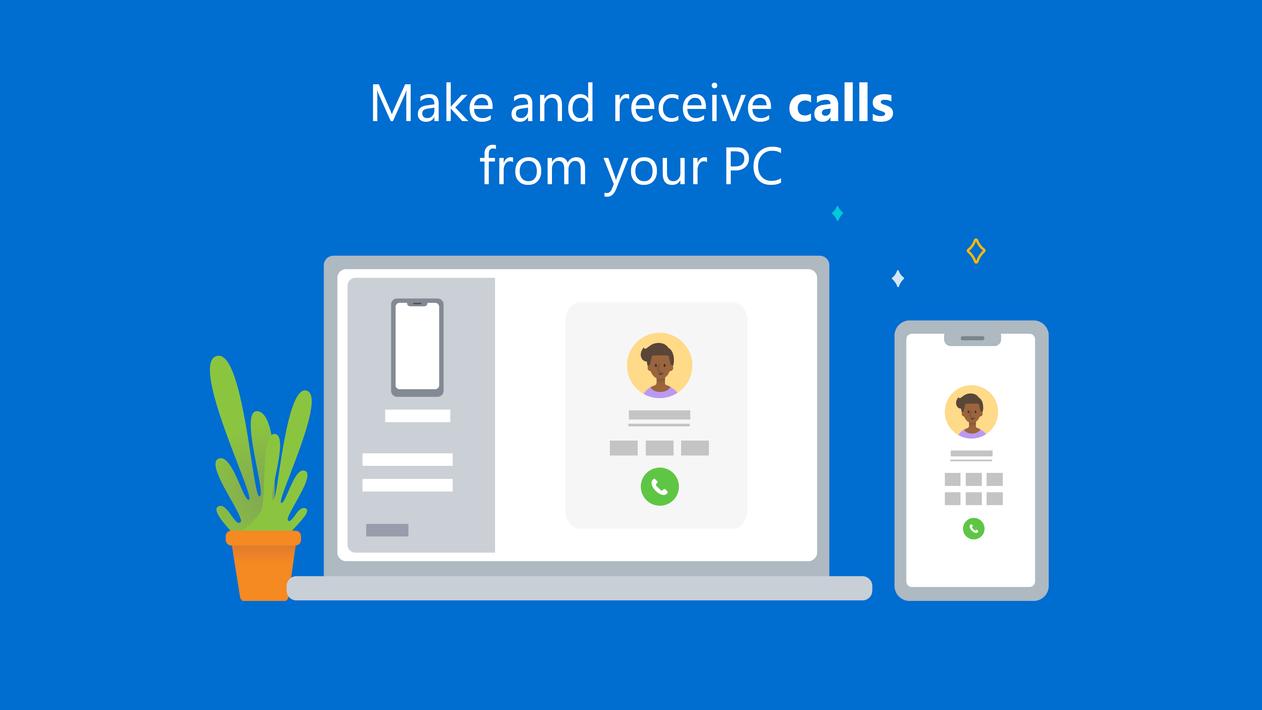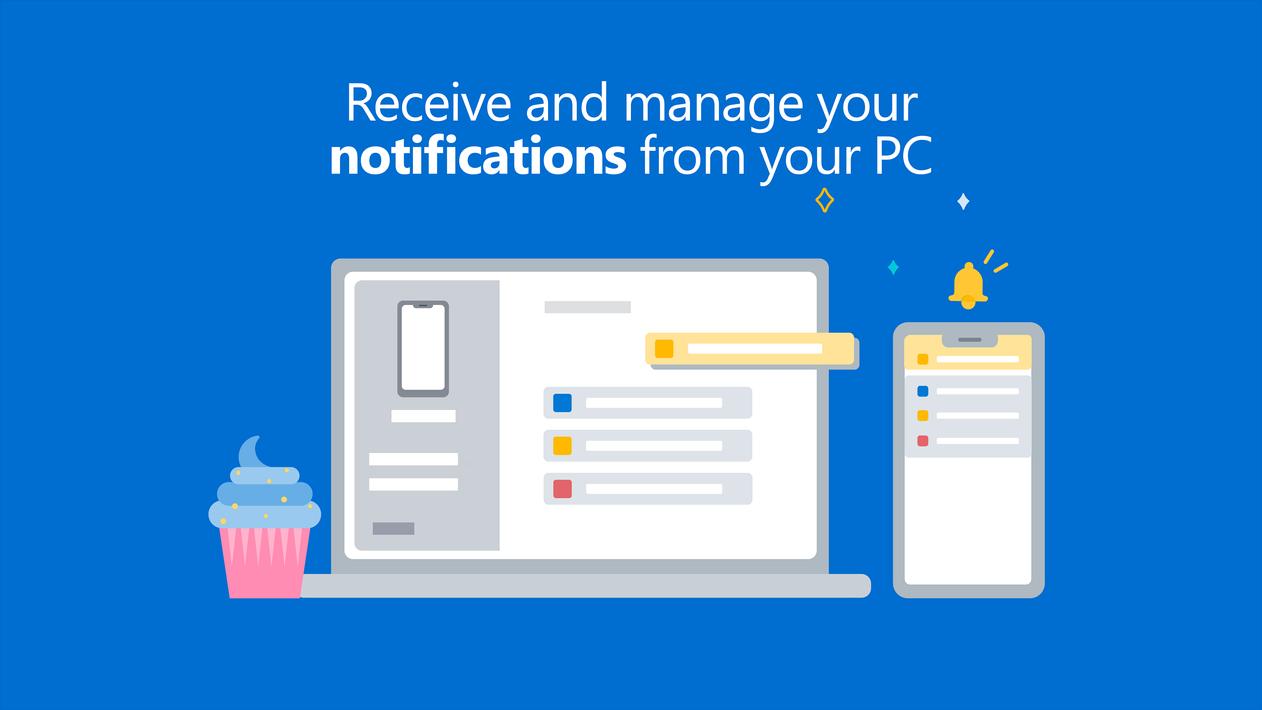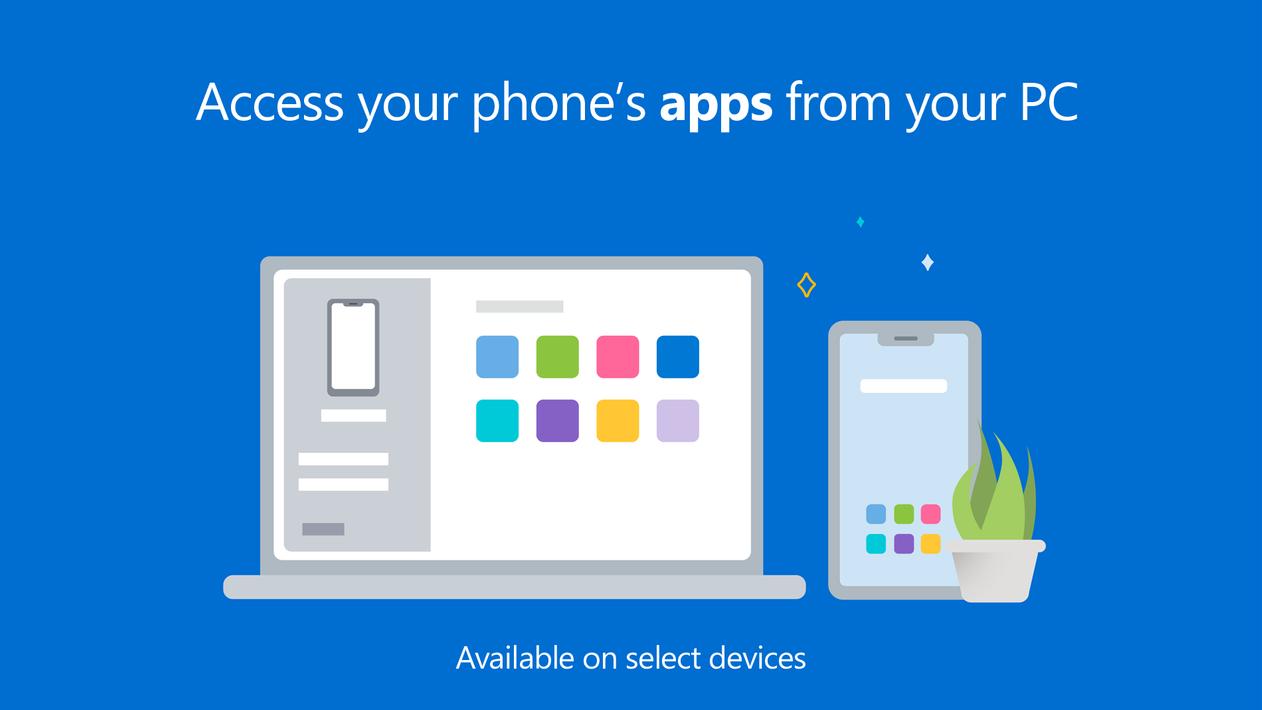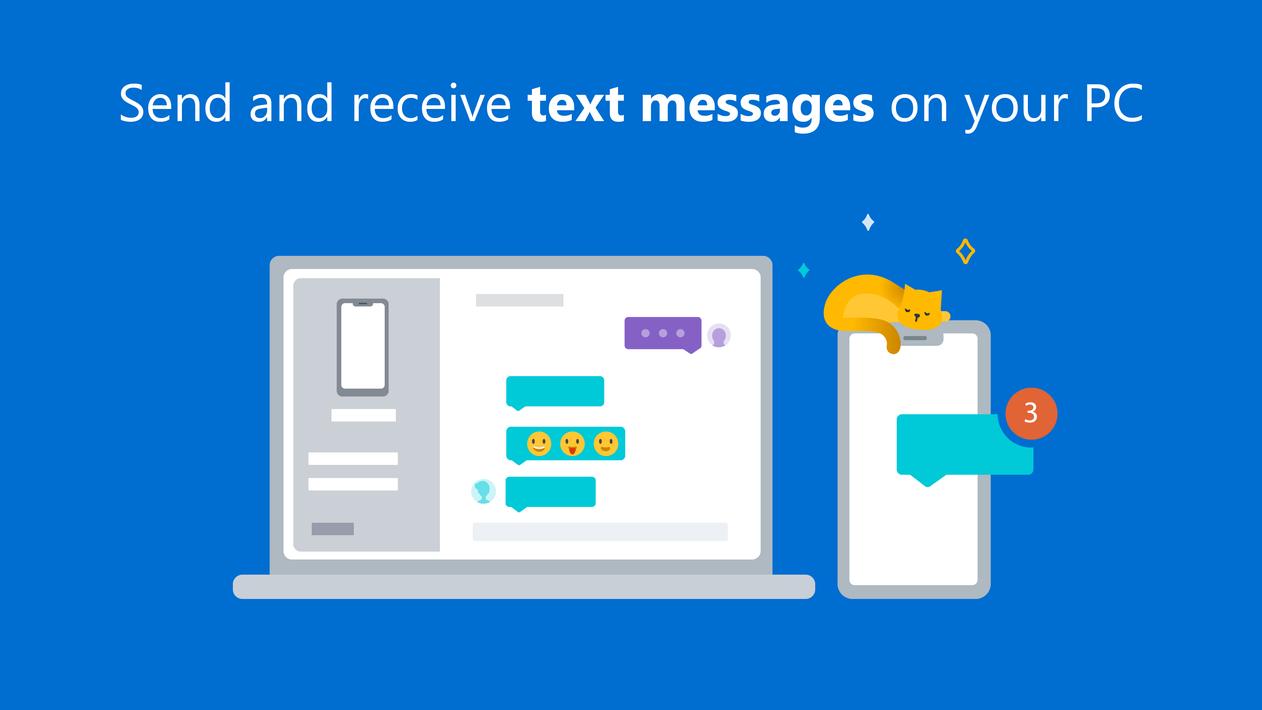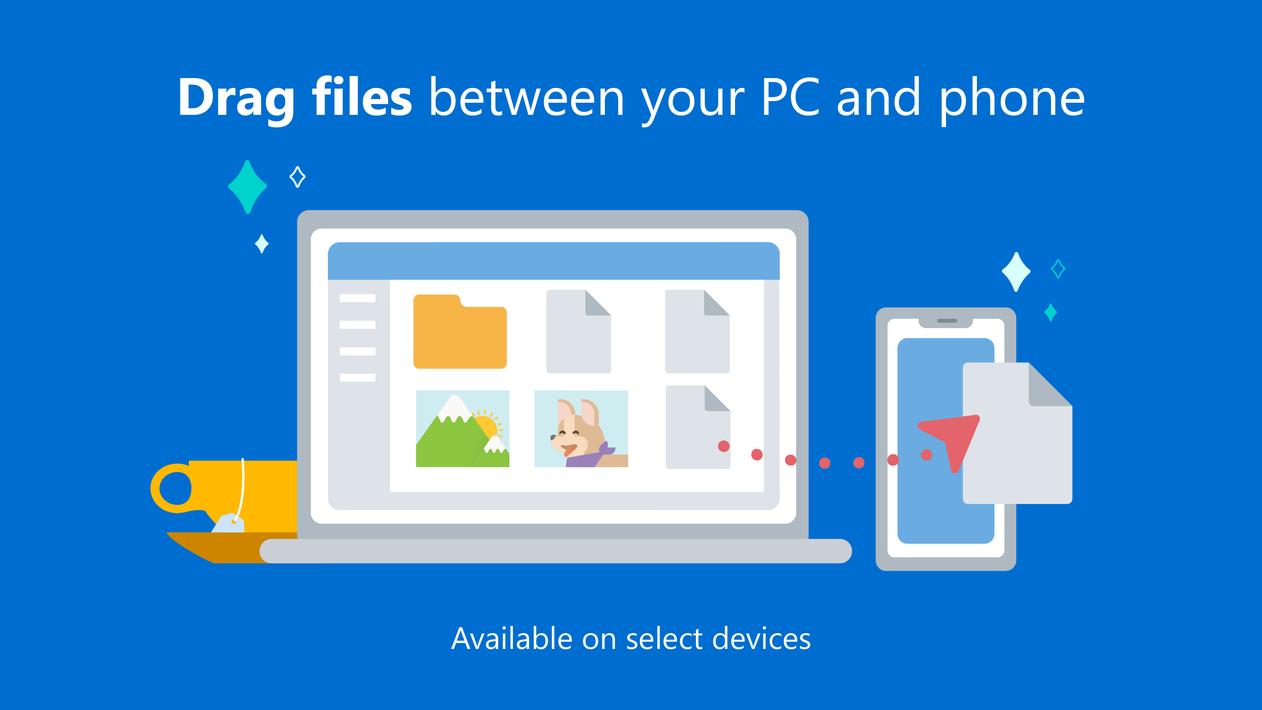The "Link to Windows" app allows you to access your phone's features on your PC. Simply install the app on your Android phone and connect it with the Phone Link app on your Windows PC. This allows you to view and reply to text messages, make and receive calls, view notifications, and access your favorite mobile apps. You can also share photos between your devices, copy and paste content, and drag files between your PC and phone. The app is integrated with select Microsoft Duo, Samsung, and HONOR phones and offers exclusive features such as cross-device copy and paste, Phone screen, file drag-and-drop, and Apps. The app also includes an accessibility service for screen reading tools. Features like calls require a Windows 10 PC with Bluetooth capability, while drag and drop, Phone screen, and Apps require a compatible device. The app is subject to the Microsoft Terms of Use and Privacy Statement.
Characteristics:
Dominate the battlefield.
You love your phone. So does your PC. Get instant access to everything you love on your phone, right from your PC. To get started, install the Link to Windows app on your Android phone and connect it with the Phone Link app on your Windows PC.Link your Android phone and PC to view and reply to text messages, make and receive calls*, view your notifications, and more.Make emailing yourself photos a thing of the past as you share your favorite images between your phone and PC. Copy, edit, and even drag and drop photos without ever touching your phone.Phone Link features:.....
- Provides an overview of the features of the "Link to Windows" app
- Includes instructions on how to install and use the app
- Depicts the compatibility requirements for certain features
- Mentions the app's integration with select phone brands and exclusive features
- Includes a note on the app's accessibility service
- References the Microsoft Terms of Use and Privacy Statement
I have known chrome os for a long time, and I have always wanted to buy a chromebook.Suffering from
2023-03-13It is reported that Microsoft will launch new productivity applications for Android, iOS and its own
2023-03-13Notion is an application that provides components such as Notes, Tasks, Database, Kanban, Calendar a
2023-03-13The full text is 1409 words in total, and the estimated learning time is 5 minutesSource: unsplashYo
2023-03-13With the rapid spread of the new crown virus in the United States, more and more Americans are force
2023-03-13Divine Translation Bureau is a compilation team under 36 Krypton, focusing on technology, business,
2023-03-13