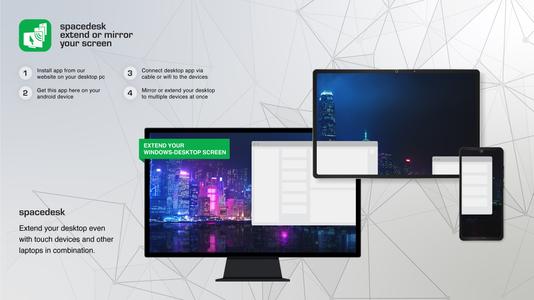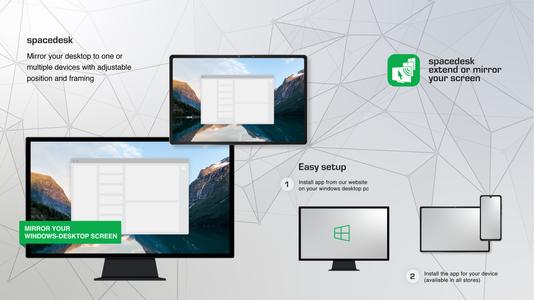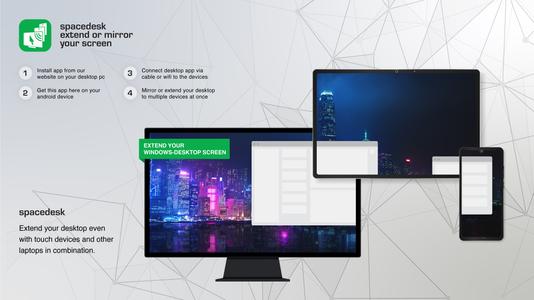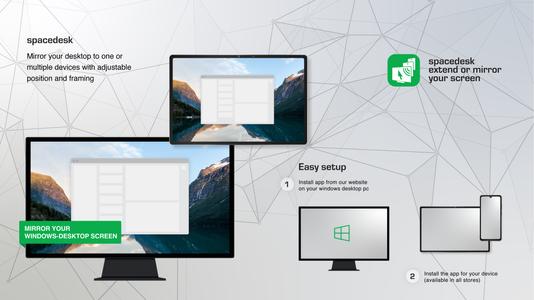Spacedesk is a program that can turn Android devices such as phones, tablets, or Chromebooks into extra monitors for Windows PCs or Surface tablets. Windows Desktop Extension and Duplication can both be used to display Windows content on the Android device. The "spacedesk" driver must be installed on the Windows Primary PC to use this feature, and the "spacedesk" app must be installed on the Android device. The server and client must be on the same LAN or WAN to establish a network connection, which can be wired or wireless. In addition to the automatic detection of the desktop app, it is possible to use USB tethering, Wi-Fi hotspot, or direct network cable connection to achieve zero lag and unparalleled performance. With a relative touchpad and an absolute touchscreen, users can use gestures and mouse markerer control to click on screen interfaces. Spacedesk supports single or multiple displays, auto-rotation, and auto-orientation in both landscape and portrait modes. With Spacedesk, users can utilize their Android screens to display their favorite gadgets, as well as for productivity and multitasking. Spacedesk supports Windows 10 and 8.1, as well as Android 4.1 and above, but not Macs.
Characteristics:
Android Device as Display Monitor for Windows Desktop Extension or Video-WallTurns Android phone, tablet or Chromebook into an advanced extra display for Windows PC and Surface tablets.Windows Desktop screen content is shown on Android device display.- Windows Desktop Extension (x10-sion)- Windows Desktop Duplication (screen mirroring/cloning)Instruction manual, documentation and detailed setup:https://spacedesk.net/user-manualQuick Guide:1. Install spacedesk DRIVER software for Windows Primary PC (server).Download: https://www.spacedesk.net2. Install this app - spaced.....
Take a journey of mastery.
- Instruction manual and setup guide are provided
- Windows Desktop Extension and Duplication are both supported
- Automatic detection of the desktop app
- USB tethering, Wi-Fi hotspot, or direct network cable connection for better performance
- Relative touchpad and absolute touchscreen are supported
- Supports single or multiple displays, auto-rotation, and auto-orientation
- Can display a variety of different content
- Supports Windows 10 and 8.1, as well as Android 4.1 and above, but not Macs
What's New in the Latest Version 0.91.4
Last updated on Jan 25, 2023
Several bugfixesI have known chrome os for a long time, and I have always wanted to buy a chromebook.Suffering from
2023-03-13It is reported that Microsoft will launch new productivity applications for Android, iOS and its own
2023-03-13Notion is an application that provides components such as Notes, Tasks, Database, Kanban, Calendar a
2023-03-13The full text is 1409 words in total, and the estimated learning time is 5 minutesSource: unsplashYo
2023-03-13With the rapid spread of the new crown virus in the United States, more and more Americans are force
2023-03-13Divine Translation Bureau is a compilation team under 36 Krypton, focusing on technology, business,
2023-03-13