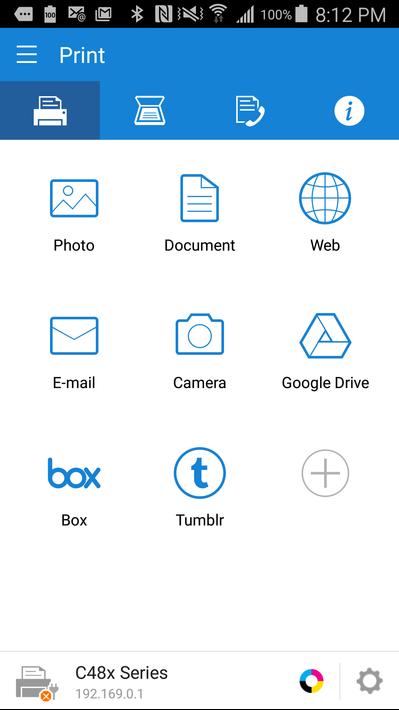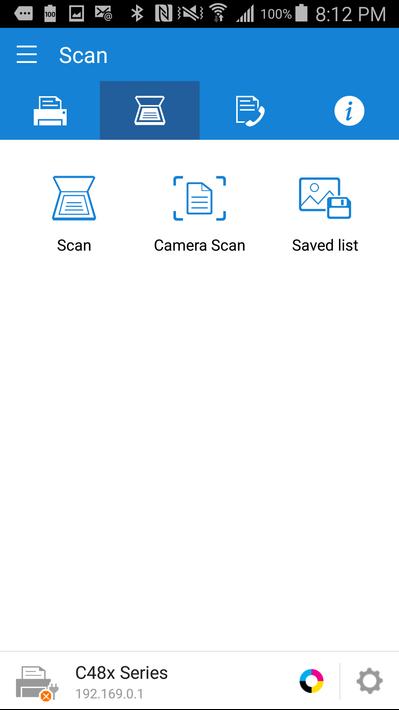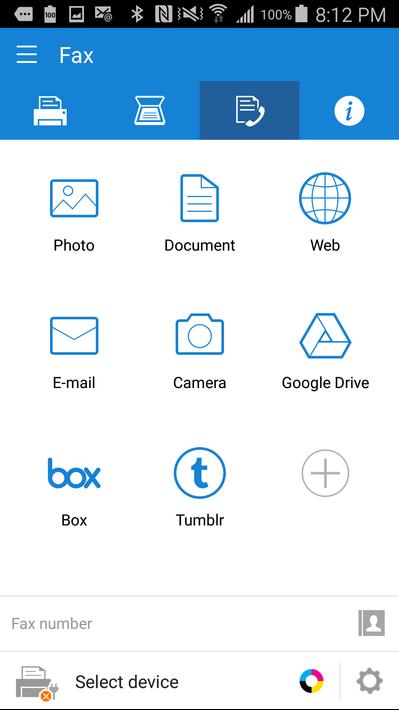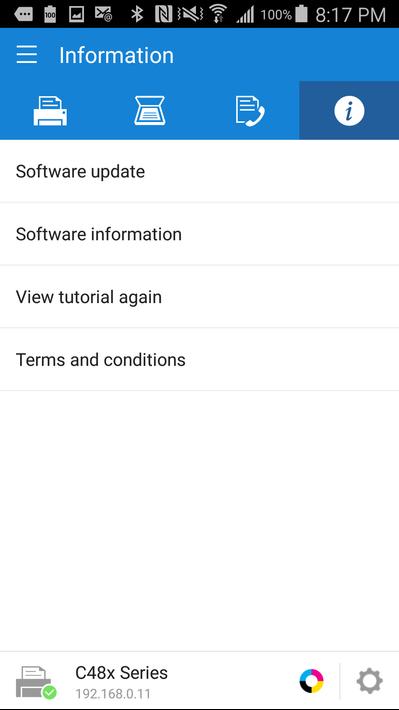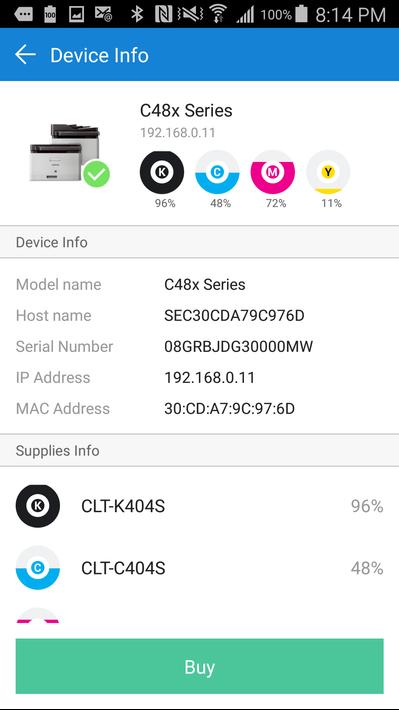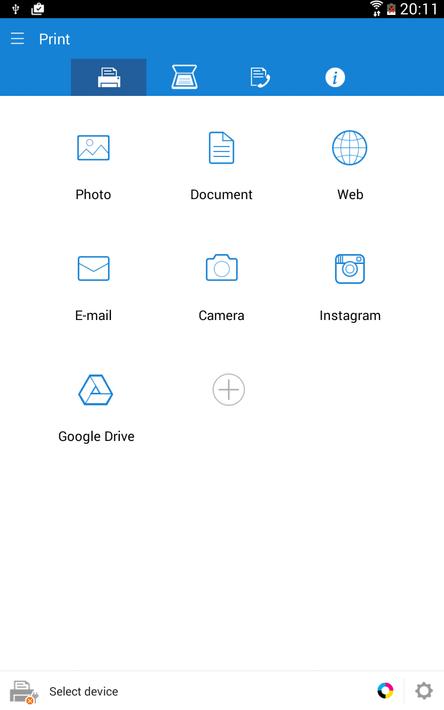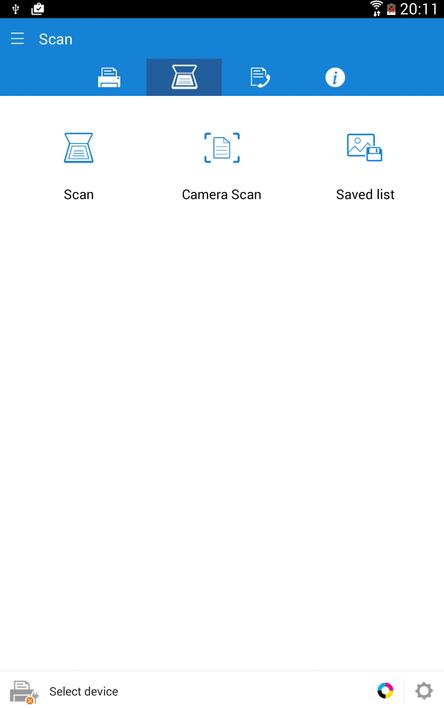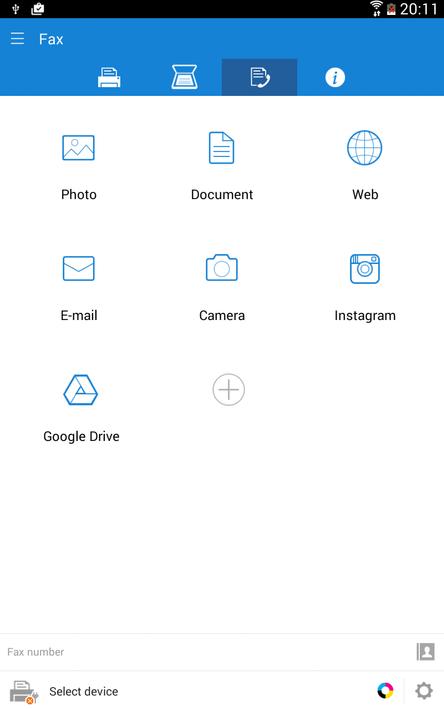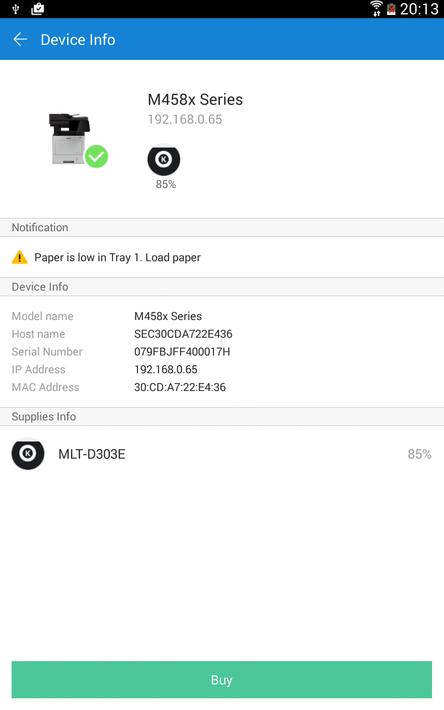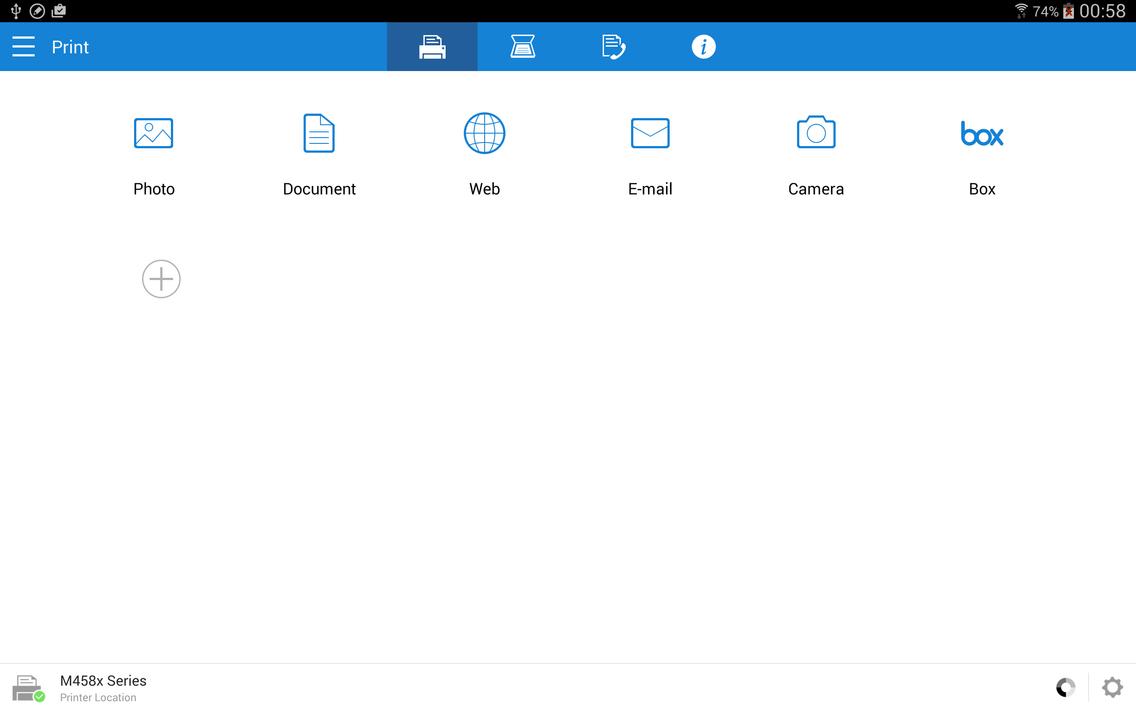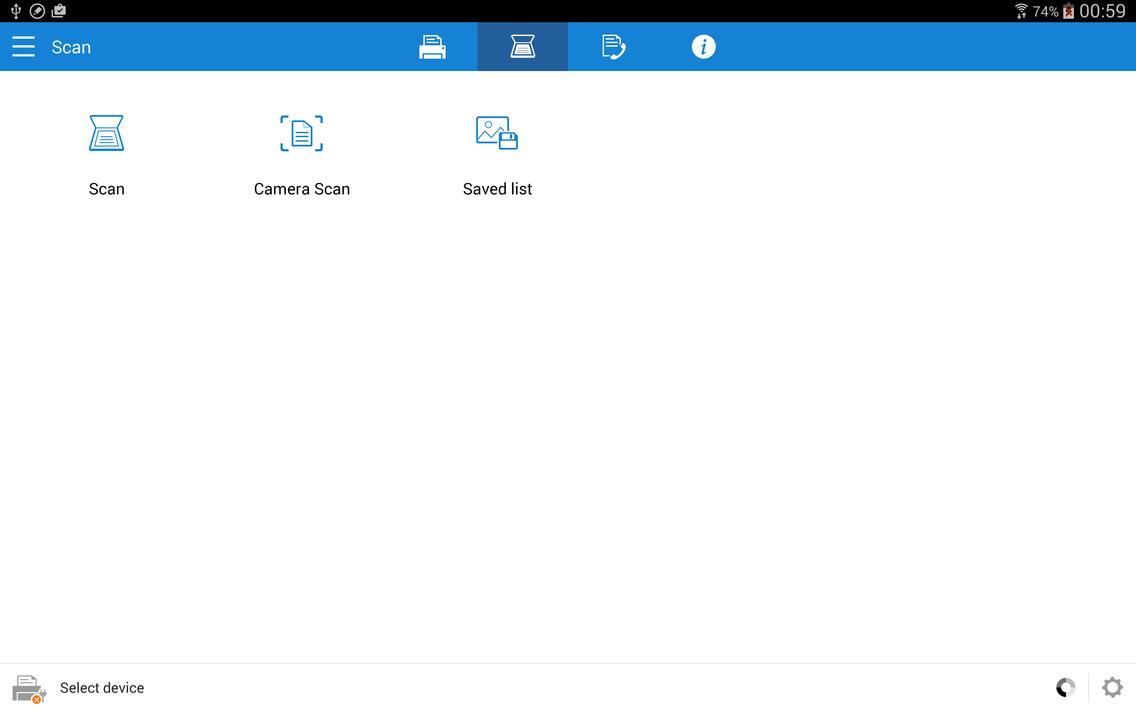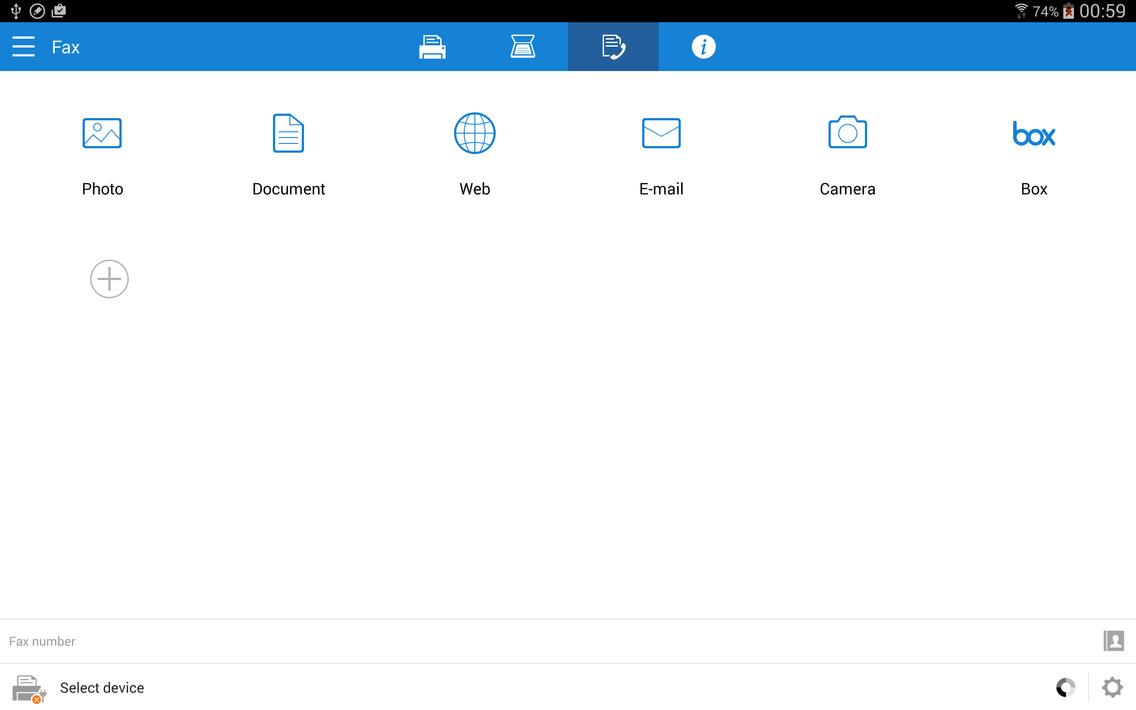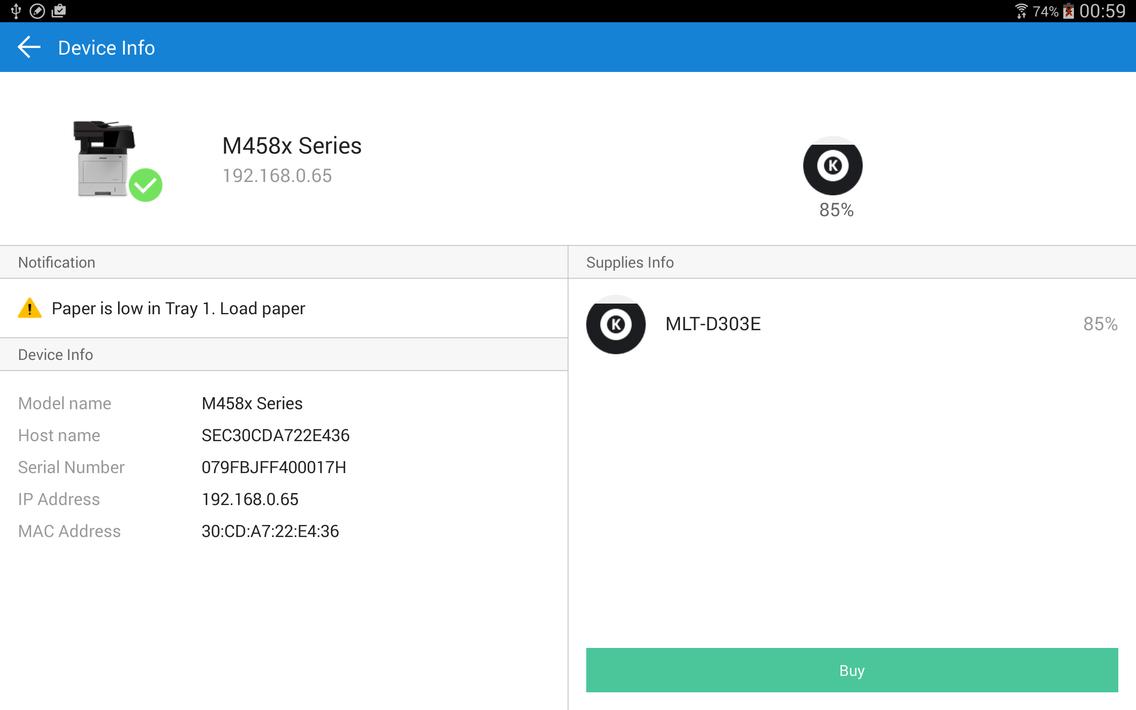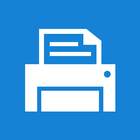
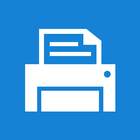
"Samsung Mobile Print" allows users to wirelessly print, scan, and send faxes from their Android devices to almost any supported Samsung Laser Printer. The app supports a variety of digital content types, including Office documents, PDFs, images, emails, web pages, and social media content. It also enables users to scan documents in various formats and share them with just one click.
Print, Scan or send Fax wirelessly from your Android phone, tablet, or any other supported Android device to almost any* Samsung Laser Printer.Samsung Mobile Print empowers to print or send fax, most of the digital contents like Office documents, PDF, images, emails, web pages or even the contents on your social network sites.Let your content be on your phone or on Google drive it’s just easy.It also supports scanning from your network multi-functional device and saving in various formats like pdf, jpg or png. Sharing your scanned documents is just a click away.Key Fea.....
Unleash your gaming skills.
Some of the key features of "Samsung Mobile Print" include an intuitive user interface, automatic device discovery, the ability to select multiple images and crop or rotate them, support for multiple image sizes and page layouts, and integration with popular cloud storage services. The app also supports security features like Job Accounting and Confidential Print for corporate environments.
To use "Samsung Mobile Print", users must have a supported Samsung Printer and Android device. The app requires permissions for storage, location, NFC, camera, internet access, contacts, accounts, and vibration.
Overall, "Samsung Mobile Print" is a convenient and versatile printing solution for Samsung users who want to print, scan, or fax from their mobile devices.
Samsung Mobile Print App 4.08.033 Update
2022-10-05
Android 11 applied.
Google Cloud Print (GCP) support has been removed.
Google Drive and Gmail support removed.
I have known chrome os for a long time, and I have always wanted to buy a chromebook.Suffering from
2023-03-13It is reported that Microsoft will launch new productivity applications for Android, iOS and its own
2023-03-13Notion is an application that provides components such as Notes, Tasks, Database, Kanban, Calendar a
2023-03-13The full text is 1409 words in total, and the estimated learning time is 5 minutesSource: unsplashYo
2023-03-13With the rapid spread of the new crown virus in the United States, more and more Americans are force
2023-03-13Divine Translation Bureau is a compilation team under 36 Krypton, focusing on technology, business,
2023-03-13