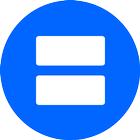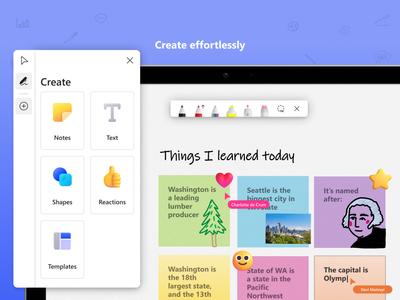"Microsoft Whiteboard" is a cloud-based platform designed for individuals and squads to visually ideate, create, and collaborate. It offers an infinite freeform canvas that lets users write, draw, type, and add sticky notes to express their ideas. The touch-first interface provides the freedom to work naturally, while the intelligent inking technology turns doodles into great-looking shapes and lines. Team members can edit the canvas in real-time, no matter where they are, and see what others are doing on the same area. The work stays safe in the cloud and can be resumed from another location or device.
The latest updates include the ability to log in with personal Microsoft accounts, a modern and streamlined user experience, over 40 customizable templates, interactive content features like reactions, and facilitation features like copy/paste and object alignment. Inking features like ink arrows and effect pens allow for more creative expression. "Microsoft Whiteboard" is also accessible to users with disabilities.
Characteristics:
Embark on an epic journey.
Whiteboard provides an intelligent canvas to create, and collaborate visually.Update : Whiteboard is now available for personal (Microsoft) accounts & there are also a ton of other features which you can check out in the “What’s new” section!
!
Microsoft Whiteboard provides a freeform intelligent canvas where individuals & teams alike can ideate, create, and collaborate visually via the cloud. Designed for touch, type & pen, it lets you write or draw as smoothly as you would with ink, you can even type in text, add sticky notes or notes grid to express your ideas & use r.....
- "Microsoft Whiteboard" is a cloud-based platform for visual ideation, creation, and collaboration.
- The platform offers an infinite freeform canvas and a touch-first interface for natural work.
- Users can write, draw, type, and add sticky notes to express their ideas.
- Team members can edit the canvas in real-time and see what others are doing on the same area.
- The work stays safe in the cloud and can be resumed from another location or device.
- The latest updates include new features like log in with personal Microsoft accounts, streamlined user experience, customizable templates, interactive content features, and facilitation features.
- Inking features like ink arrows and effect pens allow for more creative expression.
- "Microsoft Whiteboard" is also accessible to users with disabilities.
What's New in the Latest Version 1.301.0.22122907
Last updated on Jan 10, 2023
This version adds the following functionalities/updates:1. Landscape mode support across mobile devices
2. Inking Experience Improvements
a. Ability to erase portion of ink strokes
b. Optimized ink toolbar & submenus on mobile devices
c. Optimized ink modification/smoothening when writing
4. Ability to drag notes in & out of notes grid
5. Updated in-app Whiteboard help hub
I have known chrome os for a long time, and I have always wanted to buy a chromebook.Suffering from
2023-03-13It is reported that Microsoft will launch new productivity applications for Android, iOS and its own
2023-03-13Notion is an application that provides components such as Notes, Tasks, Database, Kanban, Calendar a
2023-03-13The full text is 1409 words in total, and the estimated learning time is 5 minutesSource: unsplashYo
2023-03-13With the rapid spread of the new crown virus in the United States, more and more Americans are force
2023-03-13Divine Translation Bureau is a compilation team under 36 Krypton, focusing on technology, business,
2023-03-13