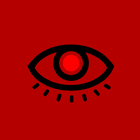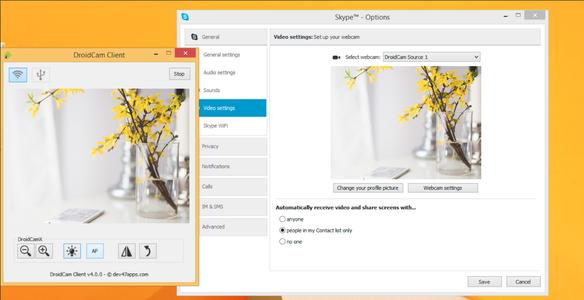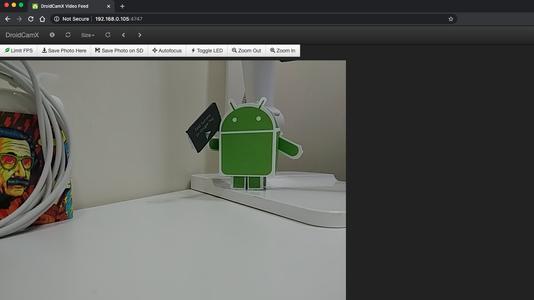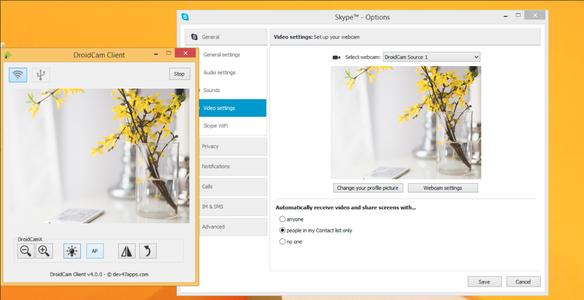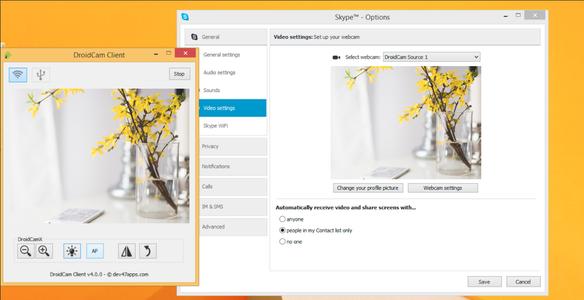"DroidCam" is an Android app that allows you to use your phone as a webcam on your computer over WiFi or USB. The app comes with a PC client that links your computer with your phone, and is compatible with Windows and Linux. To download and install the app, visit www.dev47apps.com on your computer.
"DroidCam" allows you to chat on your computer using the ""DroidCam" Webcam," with both sound and picture. The app is completely free with no usage limits or watermarks. It also offers microphone noise cancellation and enables you to use other apps with "DroidCam" in the background. Furthermore, "DroidCam" keeps working even when the screen is off to save battery. You can also access the camera via a browser or from another device.
For those who like the app, the Pro version, "DroidCam"X, is available for purchase. The Pro version offers features such as no ads, USB-only mode for added privacy and security, phone calls muting, 720p/1080p video support via HD Mode, and a "Smooth FPS" option for more stable video. In addition, the Windows client of "DroidCam"X comes with pro features including video mirror, flip, rotate, contrast, brightness, and other controls.
Characteristics:
Use your phone as a webcam on your computer over WiFi or USB.DroidCam turns your Android device into a webcam.The app works with a PC client that connects the computer with your phone. Windows and Linux clients are available. Visit www.dev47apps.com on your computer to download, install, and get more info on usage.Features:- Chat using "DroidCam Webcam" on your computer, including Sound and Picture.- Completely free with no usage limits or watermarks.- Connect over WiFi or USB*.- Microphone noise cancellation.- Use other (non camera) apps with DroidCam in the backgroun.....
- The article introduces an Android app called "DroidCam" that enables users to use their phone as a webcam on their computer.
- The app comes with a PC client that links the phone and computer.
- The article lists the features of both the free and Pro versions of the app.
- The article also provides information on how to download and install the app and where to find more information.
What's New in the Latest Version 6.19
Last updated on Nov 7, 2022
Google/Android library updates.I have known chrome os for a long time, and I have always wanted to buy a chromebook.Suffering from
2023-03-15It is reported that Microsoft will launch new productivity applications for Android, iOS and its own
2023-03-15Notion is an application that provides components such as Notes, Tasks, Database, Kanban, Calendar a
2023-03-15The full text is 1409 words in total, and the estimated learning time is 5 minutesSource: unsplashYo
2023-03-15With the rapid spread of the new crown virus in the United States, more and more Americans are force
2023-03-15Divine Translation Bureau is a compilation team under 36 Krypton, focusing on technology, business,
2023-03-15