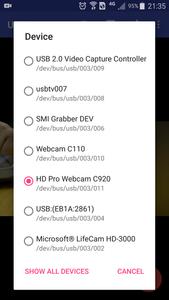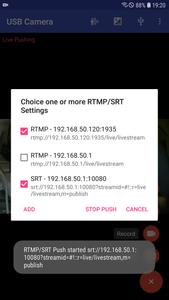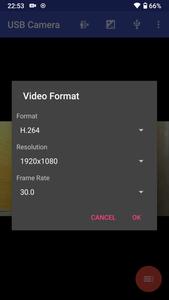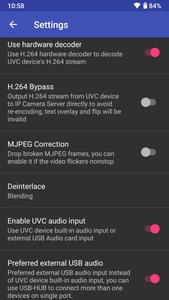This article provides information on how to connect EasyCap or UVC devices for recording and broadcasting video and audio streams. The Pro version offers additional features such as displaying video on the lock screen and auto-recording after connecting. The article also includes tips on using different devices, adjusting video standards, and using good quality cables for optimal performance. The ""USB Camera"" app is recommended for connecting Android devices to USB webcams or video capture cards, which can be used for recording, capturing snapshots, or turning your phone into a wireless IP camera. The app supports bi-directional audio, live media server broadcasting, and side by side (SBS) view for use with FPV goggles. It also has features such as adding timestamps, GPS, and velocity information to video frames, loop-recording, and switching between foreground and background seamlessly. Bi-directional audio requires the IP Camera App, which can be downloaded from the Travelogle Play Store. Camera permission is required for Android 9 and above to access USB video devices fully. This is a userspace driver and cannot be used for third-party apps.
Connect EasyCap or UVC devices for recording and broadcast video/audio stream*** The Pro version provides some extra features (e.g. Display Video On Lock Screen, Auto-record after connected and so on) from General Settings and without ads **Using USB 3.0 HDMI capture card : https://youtu.be/WkmuyfwKVrsUsing UVC H.264 device : https://youtu.be/j-71QMNuDr0Connect multiple devices : https://youtu.be/2znw4eVazDsRTSP real time stream : https://youtu.be/-Qzc0RSDergRTMP live streaming : https://youtu.be/S5Bc1r57CUUPicture In Picture : https://youtu.be/Mbturdxyi5cVR/FPV View :.....
Characteristics:
- How-to guide
- Tips and recommendations for optimal performance
- Specific device recommendations and compatibility information
- Detailed information on the features and capabilities of the ""USB Camera"" app
- Explanation of different technical terms and acronyms
What's New in the Latest Version 10.7.0
Last updated on Feb 7, 2023
* Can push the media to multiple media server at the same time* Can push the live video to live media server via SRT protocol
* Live Push supports HEVC encoder via SRT protocol
* Can use Live Push without turn on IP Camera Server
* Can add location info to EXIF when capture snapshot, you can find the option from Settings
* Add a Audio Indicator
I have known chrome os for a long time, and I have always wanted to buy a chromebook.Suffering from
2023-03-15It is reported that Microsoft will launch new productivity applications for Android, iOS and its own
2023-03-15Notion is an application that provides components such as Notes, Tasks, Database, Kanban, Calendar a
2023-03-15The full text is 1409 words in total, and the estimated learning time is 5 minutesSource: unsplashYo
2023-03-15With the rapid spread of the new crown virus in the United States, more and more Americans are force
2023-03-15Divine Translation Bureau is a compilation team under 36 Krypton, focusing on technology, business,
2023-03-15