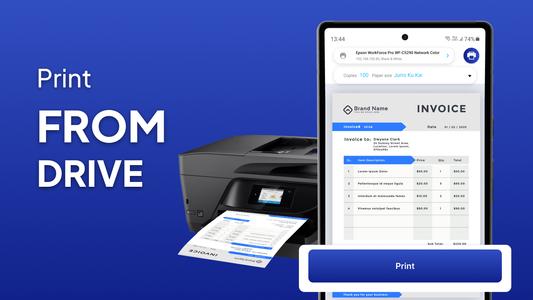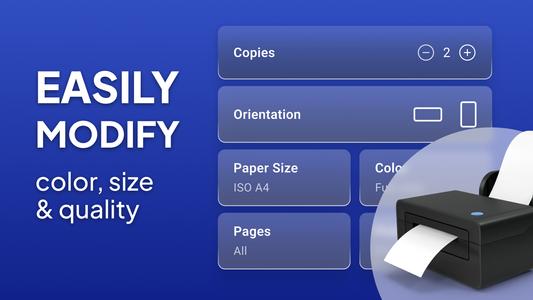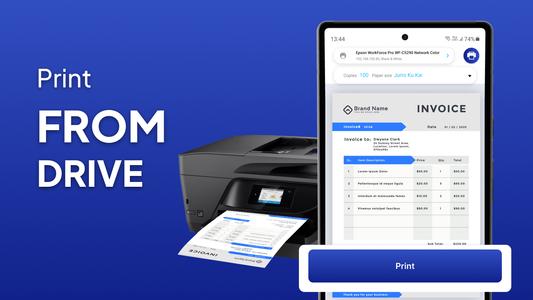The Intelligent Printer App: Print & Scan For Wireless Printers enables users to print and scan files directly from their printer. It supports various printers, including inkjet, laser, and thermal printers. The app can print documents, PDF files, photos, bills, receipts, boarding cards, and more from an Android smartphone or tablet. Additionally, the app has advanced features like borderless photo printing, duplex printing, and compatibility with Windows printer share and Mac/Linux printer share. It also provides more than 100 templates, updated for free each month, for printing cards, postcards, calendars, photo frames, and more. The app supports printers from various brands like Epson, HP, Canon, Brother, Samsung, Xerox, Dell, Konica Minolta, Kyocera, Lexmark, Ricoh, and Keen.
Characteristics:
Epson Print: Connect Epson Ecotank, Workforce, Inkjet, 3250, 3150, Laser printerPrint docs, photos and show them to loved ones. At home, at work, or when traveling, print document, PDF files, bills, receipts, boarding cards, and more.You can now scan and print your files directly from your printer thanks to the Smart Printer App: Print & Scan For Wireless Printers.Almost any WiFi, Bluetooth, or USB printer can print photographs, photos, web pages, PDFs, and Microsoft Office documents without the need to download any additional software or printing tools.Whether your printer is far away or right next to you, Smart Printer - Print Scanner makes.....
- App for printing and scanning files directly from printers
- Supports various printers
- Can print documents, PDF files, photos, bills, receipts, boarding cards, and more
- Advanced features like borderless photo printing, duplex printing, and compatibility with Windows printer share and Mac/Linux printer share
- Provides more than 100 templates updated for free each month
- Supports printers from various brands
- Privacy Policy and Terms of Use available
- Support provided through email.
What's New in the Latest Version 1.1.9
Last updated on Mar 7, 2023
Best companion for printer. From now, you can print anything with your phone.I have known chrome os for a long time, and I have always wanted to buy a chromebook.Suffering from
2023-11-25It is reported that Microsoft will launch new productivity applications for Android, iOS and its own
2023-11-25Notion is an application that provides components such as Notes, Tasks, Database, Kanban, Calendar a
2023-11-25The full text is 1409 words in total, and the estimated learning time is 5 minutesSource: unsplashYo
2023-11-25With the rapid spread of the new crown virus in the United States, more and more Americans are force
2023-11-25Divine Translation Bureau is a compilation team under 36 Krypton, focusing on technology, business,
2023-11-25