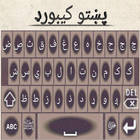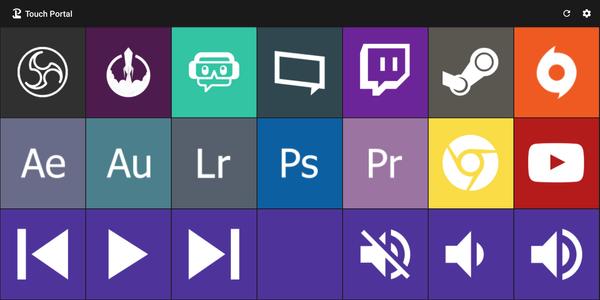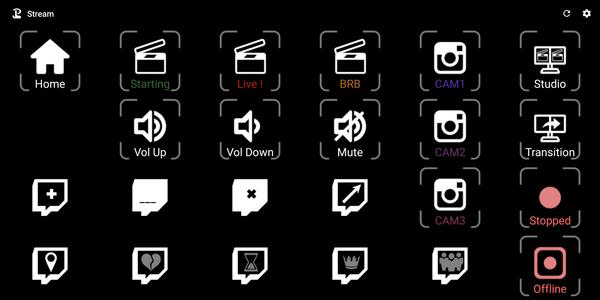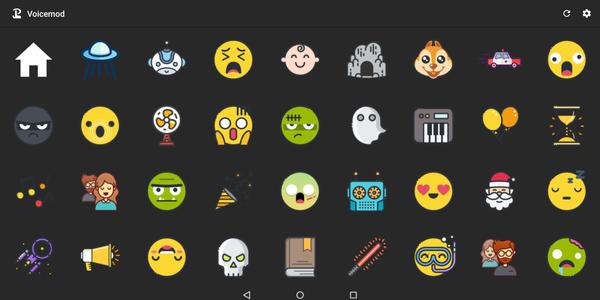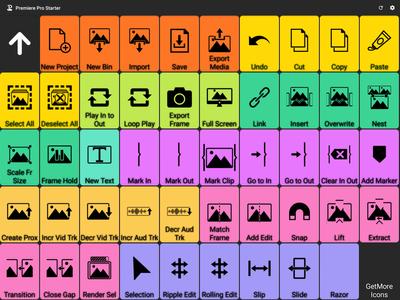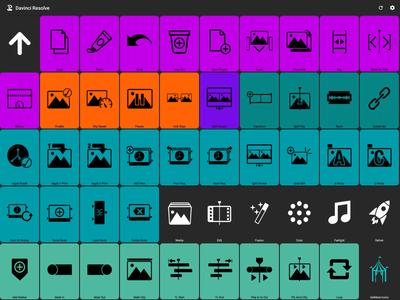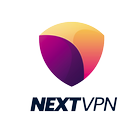"Touch Portal" is an app that can be used to control your streams, matchs, home automation, and desktop from your mobile device. It is important to have version 3.1 installed on your desktop to ensure proper functionality. The app provides a customizable page of buttons and sliders that can be used to control live streams, matchs, home automation devices, and desktop applications. It integrates with services such as OBS, Twitch, Philips Hue, Spotify, and PowerPoint. "Touch Portal" also allows for automation through event triggers, variable storage, HTTP functionality, and file input/output. The app is fully customizable with customizable pages and decks, the ability to use your own images, fonts, and color palettes. To use "Touch Portal", you need to download the Touch Desktop app on your PC or Mac. The app can be downloaded from the "Touch Portal" website. A Discord server is also available for support and community help.
Control your streams, games, home automation and your desktop using your device!
IMPORTANT: Ensure you are on version 3.1 on your desktop as well, older version may not work properly anymore!
Touch Portal is a remote-control app that allows you to control your streams, games, home automation and your Windows / MacOS / Linux applications using a fully customizable page / deck of buttons and sliders.Stream
I have known chrome os for a long time, and I have always wanted to buy a chromebook.Suffering from
2023-11-25It is reported that Microsoft will launch new productivity applications for Android, iOS and its own
2023-11-25Notion is an application that provides components such as Notes, Tasks, Database, Kanban, Calendar a
2023-11-25The full text is 1409 words in total, and the estimated learning time is 5 minutesSource: unsplashYo
2023-11-25With the rapid spread of the new crown virus in the United States, more and more Americans are force
2023-11-25Divine Translation Bureau is a compilation team under 36 Krypton, focusing on technology, business,
2023-11-25