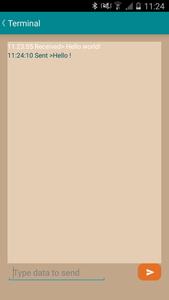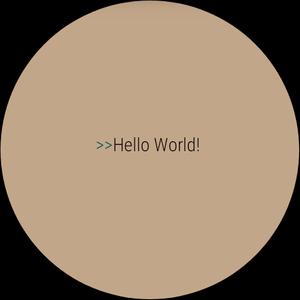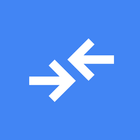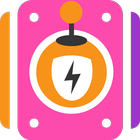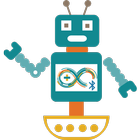
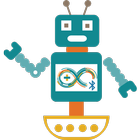
"Arduino Bluetooth Control" is an app that enables you to control your microcontroller-based boards via Bluetooth. With its intuitive settings interface, you can customize the app to your needs. The app remembers your Bluetooth module and connects automatically to the latest one you have used. You can also use the app on your wearable device.
The app has six tools: Metrics, Arrow Keys, Terminal, Buttons and Slider, Accelerometer, and Voice Control. The Metrics tool receives data via the println() function of Arduino and allows special processing of the received data. The Arrow Keys tool provides direction buttons that can be customized with the data to send and sensitivity. The Terminal tool receives and sends data to the board. The Buttons and Slider tool provides six buttons in portrait orientation and a slider view when you rotate your device. The Accelerometer tool interprets the gesture commands of your phone and sends the corresponding data to your board. The Voice Control tool allows you to customize your own vocal commands to control all your microcontroller-based boards.
The app also offers app customization services and support. Observe "Arduino Bluetooth Control" on Facebook to stay up to date with the latest news and interact with the community.
Characteristics:
Take full control of your microcontroller-based boards via bluetooth modulesArduino Bluetooth Control is an application that allows you to control your arduino board (and similar boards) via Bluetooth, and so to create awesome and fully customized projects, with the new features available within the app.The settings section allows you to adapt the application to your needs, through a very simple and intuitive interface.The application also smartly remembers your bluetooth module and tries to connect automatically to the latest one you have used, so you wont have to select it every time you use it.You can also use the application on your weara.....
- Clear and concise language
- Bullet markers used to present information
- Basic and straightforward sentences
- Applicable to a wide range of readers
- Neutral tone without any biases or opinions.
What's New in the Latest Version 4.5
Last updated on Mar 4, 2023
Bug fixesI have known chrome os for a long time, and I have always wanted to buy a chromebook.Suffering from
2023-11-25It is reported that Microsoft will launch new productivity applications for Android, iOS and its own
2023-11-25Notion is an application that provides components such as Notes, Tasks, Database, Kanban, Calendar a
2023-11-25The full text is 1409 words in total, and the estimated learning time is 5 minutesSource: unsplashYo
2023-11-25With the rapid spread of the new crown virus in the United States, more and more Americans are force
2023-11-25Divine Translation Bureau is a compilation team under 36 Krypton, focusing on technology, business,
2023-11-25