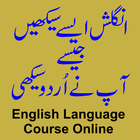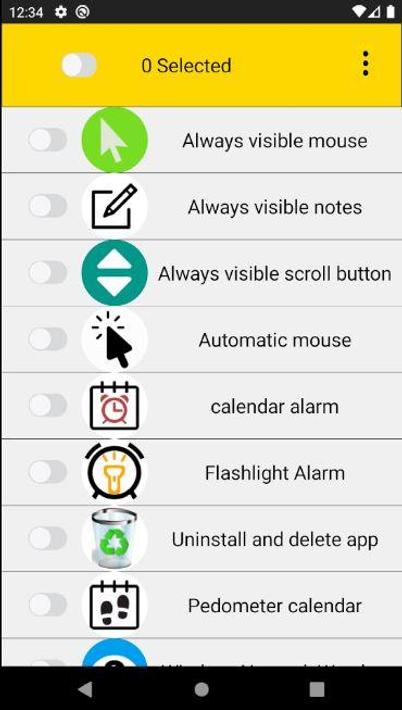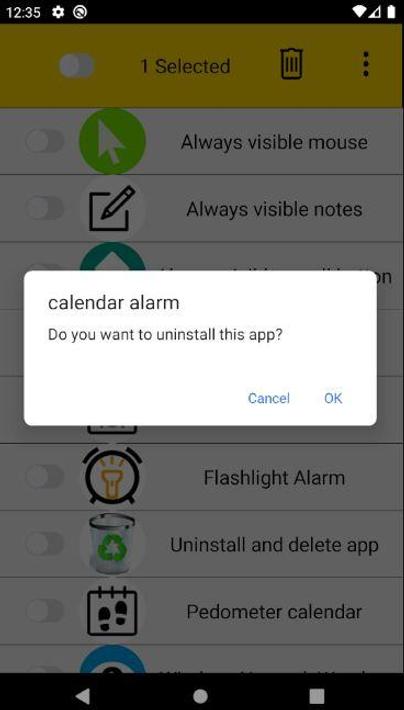This article provides a quick guide on how to uninstall an app on a mobile device. To do so, the user needs to press and hold the list of apps, select the desired app to uninstall, and click the trash can icon. Additionally, if the user clicks on the app list, they can delete or run the app. The article also mentions that users can copy installation time and package name by pressing and holding them.
Press and hold the list to switch to the app uninstall screen.Select the app you want to uninstall and click the trash can icon at the top right.If you click the app list, you can not only delete it but also run the app.Press and hold the installation time and package name. You can then copy it to the clipboard......
Characteristics of this article:
- Concise and to-the-marker
- Step-by-step instructions for a specific task
- Direct language and commands to the reader
- Includes additional tips and information to enhance user experience
Uninstall and delete app App 1.27 Update
2023-03-07
Added system theme button. Added language selection button.
I have known chrome os for a long time, and I have always wanted to buy a chromebook.Suffering from
2023-11-25It is reported that Microsoft will launch new productivity applications for Android, iOS and its own
2023-11-25Notion is an application that provides components such as Notes, Tasks, Database, Kanban, Calendar a
2023-11-25The full text is 1409 words in total, and the estimated learning time is 5 minutesSource: unsplashYo
2023-11-25With the rapid spread of the new crown virus in the United States, more and more Americans are force
2023-11-25Divine Translation Bureau is a compilation team under 36 Krypton, focusing on technology, business,
2023-11-25