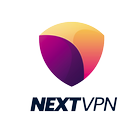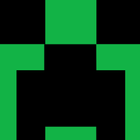Marvel Snap Ultimate Tracker: Sync Your Game Collection, Decks, Inventory, and Additional!
Ultimate Tracker for Marvel Snap!
Feature-rich Marvel Snap Tracker designed for in-game help, sync of the collection, decks, matches, inventory, ranks, progress and more. Tracker uploads data from your game client to our server automagically. No manual collection input, no manual uploads. New cards, battles, rewards are added immediately after events are happening in the game. So you could Track Everything in Marvel Snap!
Heres how to use it:1) Launch tracker BEFORE the game begins and tap the "Start Tracker" button. Which should result in an un-dismissable notification in the drawer saying that the tracker is running.2) Launch the Marvel Snap .....
The Marvel Snap Ultimate Tracker is a powerful in-match tool designed to help you manage your match progress effortlessly. It automatically uploads data from your match client to our server, ensuring that you never have to manually input data again. With this app, you can easily track your collection, decks, matches, inventory, ranks, and progress, and more, all in real-time.
To get started, simply launch the tracker before starting the match and tap the "Start Tracker" button. This will trigger an un-dismissable notification in the drawer, indicating that the tracker is running. Next, launch Marvel Snap, play some matches, and stop the tracker after the session.
Please note that to use this app, you must have Marvel Snap installed on your device and have an account registered on marvelsnap.pro. Also, keep in mind that the tracker does not detect Marvel Snap launches automatically and does not work in the background. You must launch the app and start the tracker every time you play to get your matches tracked.
Key Characteristics:
The app is designed to automate the data collection process, so you never have to input data manually.
It allows you to track various aspects of the match, such as collection, decks, inventory, and progress, in real-time.
It requires you to launch the app and start the tracker manually every time you play the match.
To use the app, you must have Marvel Snap installed on your device and have an account registered on marvelsnap.pro.
What's New in the Latest Version 1.0.11
Last updated on Mar 6, 2023
* Added toast notifications about tracker start and stop.* Added layer of crash protection to improve stability for some devices.
I have known chrome os for a long time, and I have always wanted to buy a chromebook.Suffering from
2023-11-25It is reported that Microsoft will launch new productivity applications for Android, iOS and its own
2023-11-25Notion is an application that provides components such as Notes, Tasks, Database, Kanban, Calendar a
2023-11-25The full text is 1409 words in total, and the estimated learning time is 5 minutesSource: unsplashYo
2023-11-25With the rapid spread of the new crown virus in the United States, more and more Americans are force
2023-11-25Divine Translation Bureau is a compilation team under 36 Krypton, focusing on technology, business,
2023-11-25